Apparently someone who frequents the Children's Department has learned how to make the computer display upside down! I went over to log in the computer for the day and had to stand on my head to make it work! Luckily my friend Larry and Mark from the Help Desk had the answer - to fix it, you press Ctrl+Alt+Up. Just that easy!
Ctrl+Alt+Down arrrow will display your whole monitor upside down. Have fun!
Subscribe to:
Post Comments (Atom)




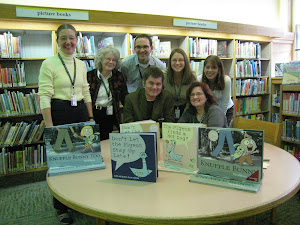
No comments:
Post a Comment